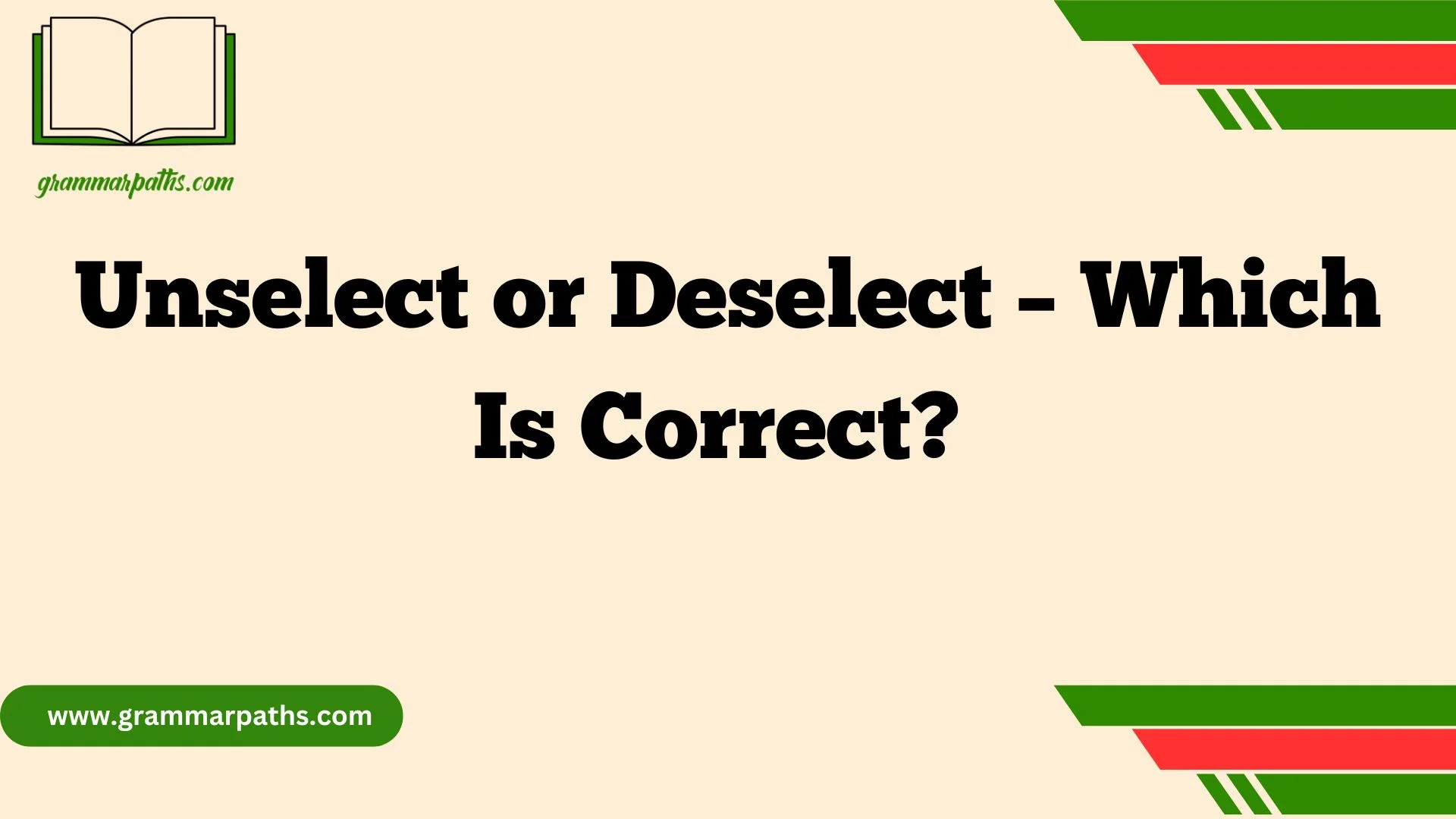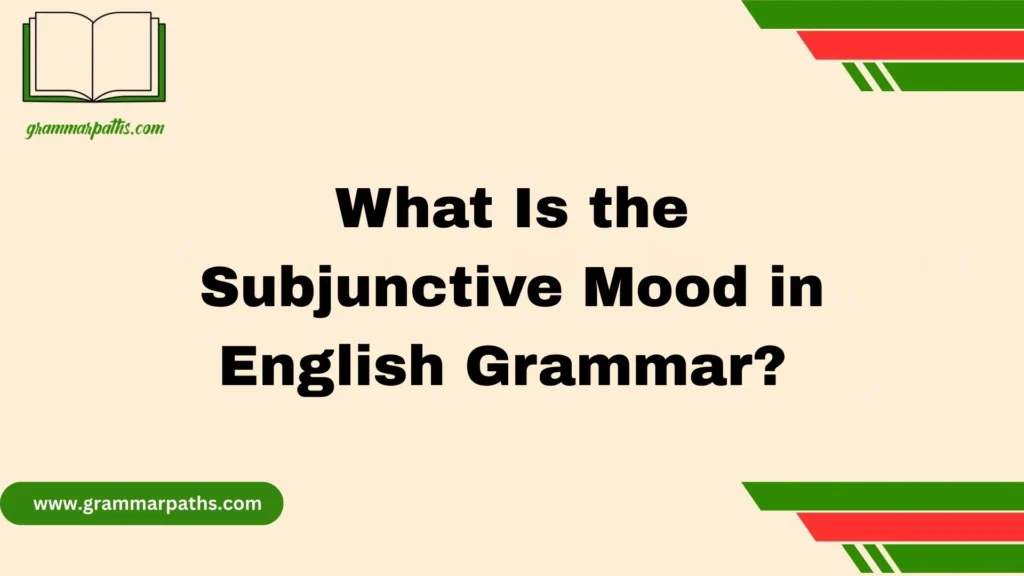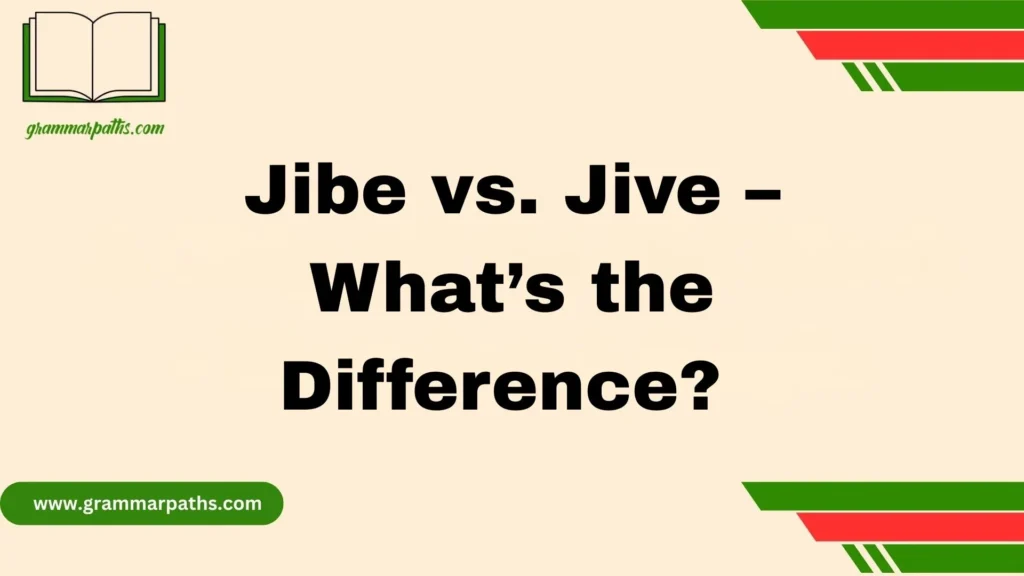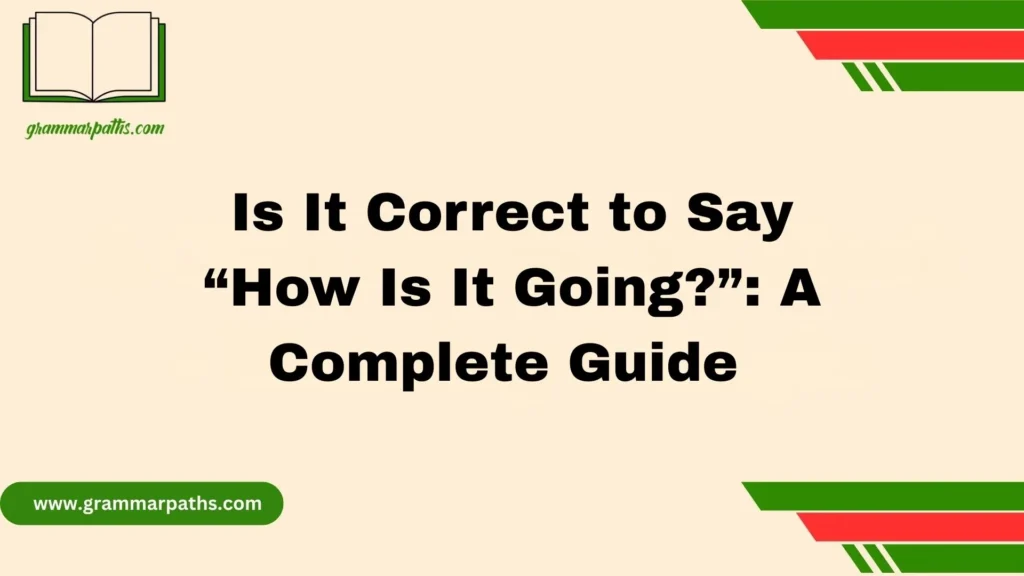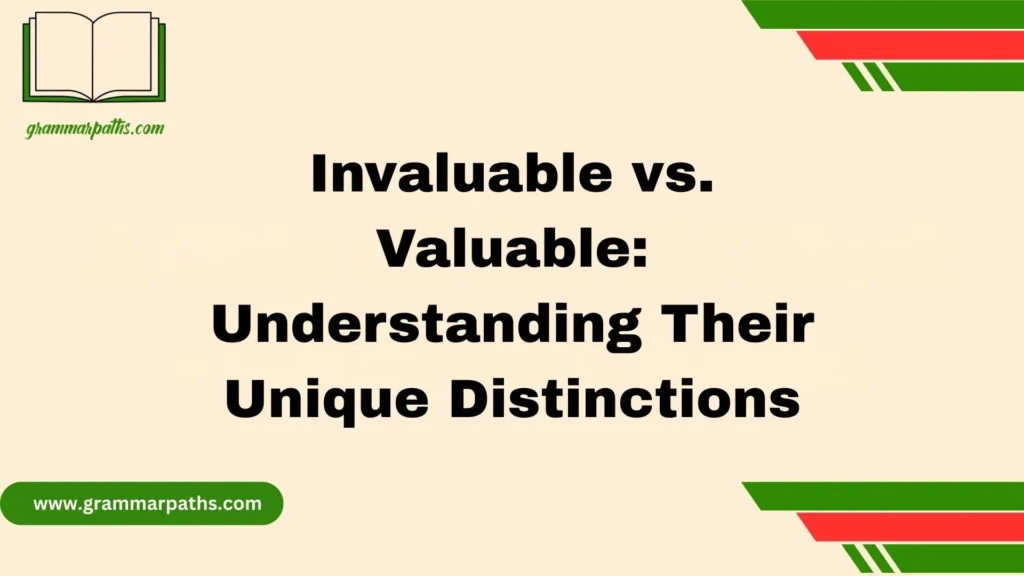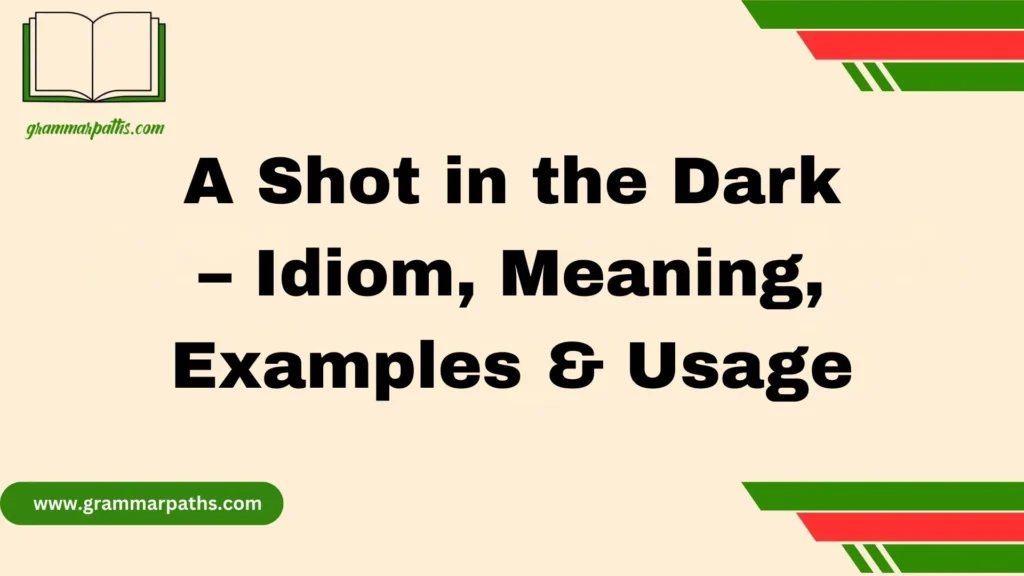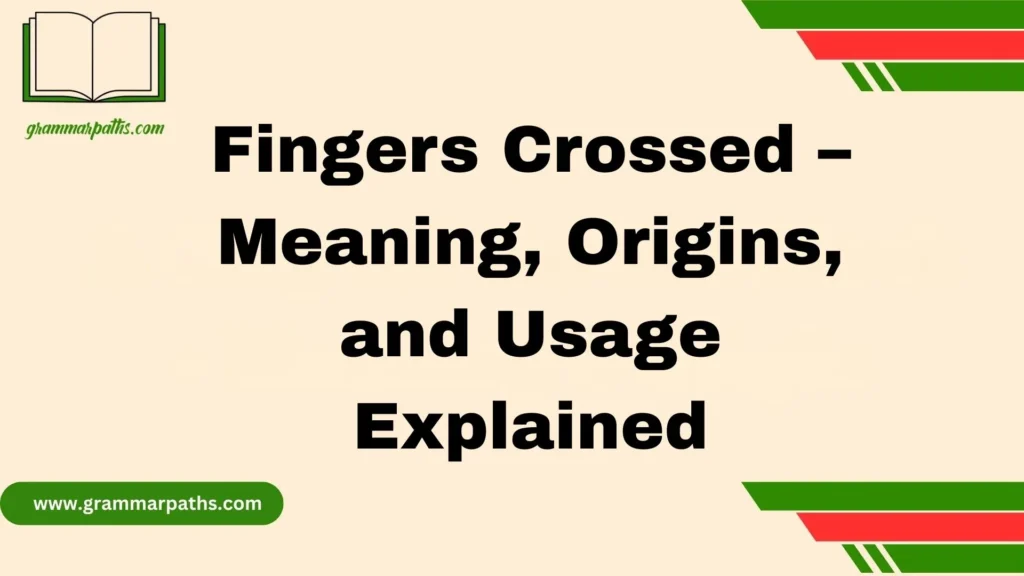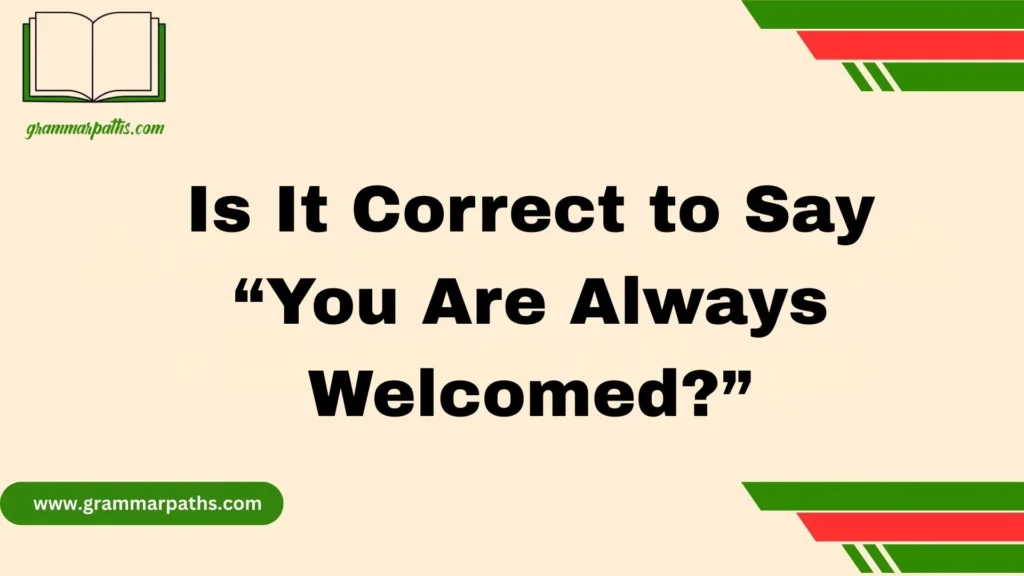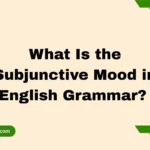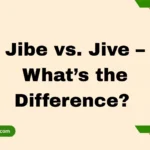When it comes to user interface language and technical documentation, choosing the right word matters more than you might think. In fast-paced tech environments, terms like “unselect” and “deselect” are often used interchangeably, but they’re not exactly equal. The word deselect is the preferred term in professional terminology, especially in computing vocabulary and software menus. It refers specifically to the action of removing a selection that was previously selected, such as clicking a checkbox to undo a choice. On the other hand, unselect is less formal, not widely recognized, and rarely seen in official specs or help guides.
When you’re writing instructional copy or crafting UI microcopy, clarity should win—and using deselect avoids confusion and strengthens your message. Consistency in interface wording, especially in checkbox options or drop-down menu options, is key to building intuitive interfaces.
Whether you’re editing documentation or setting UI/UX consistency standards, remember: in standard terms for checkbox behavior, deselect is the correct term. So if you’re ever in doubt while reviewing software documentation, go with deselect—because in UI terminology best practices, every word counts.
What Does “Unselect” Mean?
“Unselect” is a verb that implies reversing a selection. It follows the typical English pattern where the prefix “un-” negates the base verb (e.g., untie, unlock, undo). So, it makes sense that “unselect” means to no longer select something.
However, here’s the catch: “unselect” is not officially recognized in many standard dictionaries like Merriam-Webster or Oxford English Dictionary. This means it’s not part of formally accepted English usage—even if it sounds right in casual speech.
Examples of “Unselect” in Sentences
- “I accidentally unselected the checkbox.”
- “Please unselect the previous item before choosing a new one.”
You’ll see this word pop up in forums, casual tech blogs, and spoken language, but rarely in professional documentation.
Quick Note: “Unselect” feels intuitive because it’s similar to “undo.” But from a stylistic and technical standpoint, it lacks formal backing.
What Does “Deselect” Mean?
Now let’s turn to “deselect.” This word is formally correct, recognized in dictionaries, and commonly used in technical, professional, and academic writing.
Definition (Oxford):
“To cancel the selection of an option or item that was previously selected.”
It comes from the prefix “de-”, which means remove or reverse, and “select.” So “deselect” literally means to remove a selection.
Where It’s Used
- In software and UI design: Buttons like “Deselect All” or “Deselect Row”
- In operating systems: macOS, Windows, Linux—all use “deselect”
- In technical writing: manuals, support documentation, user guides
Real Examples in Action
- Microsoft Word: “Deselect the highlighted text by clicking anywhere else.”
- Photoshop: “Press Ctrl+D to deselect the active selection.”
- Google Sheets: “Deselect rows to remove filters.”
“Deselect” is the industry-standard term used by software developers, designers, and technical writers.
Usage in Technology & Software
When it comes to software terminology, precision is non-negotiable. Muddling terms can confuse users, especially in UI/UX design. That’s why “deselect” dominates the digital landscape, while “unselect” remains an outlier.
Systems That Use “Deselect”
| Platform | Usage Example | Interface Element |
| Windows | “Deselect all items” in File Explorer | Checkbox UI |
| macOS | “Command-click to deselect a file” | Finder, Preview |
| Adobe Photoshop | “Deselect selection (Ctrl+D)” | Menu command |
| Google Sheets | “Deselect columns in filter view” | Dropdown interaction |
| Linux CLI | “–deselect flag to skip items” | Bash/Shell parameters |
Why It Matters in Design
- User Expectations: People are used to seeing “deselect”—anything else might confuse them.
- Consistency: Tooltips, buttons, and help guides need to speak one language.
- Accessibility: Clear, correct terms improve screen reader interpretation.
Grammar and Prefix Breakdown
Let’s compare the prefixes used in both words:
| Prefix | Meaning | Word Example | Interpretation |
| un- | not, opposite of | unselect | Not selected (unclear usage) |
| de- | reverse or remove the action | deselect | Remove selection (precise) |
Why “De-” Wins in Grammar
- More accurate and traceable etymology
- Accepted by formal dictionaries
- Used in many professional contexts
“Unselect” isn’t technically wrong, but it’s nonstandard and vague compared to “deselect.”
Real-World Usage Data
Google Ngram Viewer
A search of usage frequency shows that “deselect” outpaces “unselect” by a wide margin since the 1990s.
Google Search Volume (Monthly Averages)
| Term | Search Volume | SEO Competition |
| Deselect | 6,600+ | Medium |
| Unselect | 1,000–1,300 | Low |
Developer Forums (Stack Overflow, GitHub)
- “Deselect” is used in 98%+ of cases involving checkboxes, dropdowns, and multi-select UIs.
- “Unselect” appears in edge-case discussions or colloquial comments.
When “Unselect” Might Still Work
Even though “deselect” is preferred, “unselect” isn’t dead. It surfaces in:
- Casual online chats or comments
- App UI translation files from non-native English speakers
- Older or smaller software products
Examples
- “To unselect a friend, tap their name again.”
- “Unselect all to clear your queue.”
Caveats
- May confuse non-native speakers
- Not ideal for documentation
- Lacks authority in grammar guides
Style Guide Recommendations
🔹 Microsoft Writing Style Guide
Use “deselect” to refer to reversing a selection. Avoid “unselect,” which isn’t standard.
🔹 Apple Human Interface Guidelines
“Deselect” is the correct action term. Do not use synonyms or abbreviations.
🔹 Google Developer Documentation
Use simple, clear verbs: click, select, deselect. Avoid nonstandard variations.
Summary Comparison Table
| Feature | Deselect | Unselect |
| Dictionary presence | ✅ Yes | ❌ Rare or absent |
| UI design usage | ✅ Standard | ❌ Rare |
| Technical documentation | ✅ Preferred | ❌ Avoid |
| Informal speech | 👍 Occasionally | 👍 Common |
| Professional suitability | ✅ Recommended | ❌ Not ideal |
Key Takeaways
- Use “deselect” in user interfaces, documentation, instructions, and formal writing.
- “Unselect” is informal and may cause confusion.
- Follow what style guides, dictionaries, and software platforms already endorse.
- When in doubt, go with the term that’s recognized and precise.
FAQs
How do you use deselect in a sentence?
You can use “deselect” in a sentence like this: “Make sure to deselect the extra options before submitting the form.” It means removing a previous selection, often in a menu or checkbox.
How do you say “unselect”?
“Unselect” is commonly used as a synonym for “deselect.” While “deselect” is more formal and widely accepted in technical contexts, “unselect” is casual but understandable in software or user interface situations.
What does deselect mean?
To deselect means to remove a previous selection in a program, form, or menu. It’s often used in tech and software when clicking away from or unchecking an option.
How do you unselect or deselect in Photoshop?
In Photoshop, to deselect a selection, go to Select > Deselect or use the keyboard shortcut Ctrl + D (Windows) or Cmd + D (Mac). This removes any active selection so you can continue editing freely.
What is the shortcut to unselect text?
The shortcut to unselect highlighted text is usually clicking elsewhere on the screen or pressing an arrow key. In design tools like Photoshop, Ctrl/Cmd + D is used to deselect selections or text areas.
Conclusion:
In the end, both “unselect” and “deselect” are commonly understood, especially in the world of technology and user interface design. However, “deselect” is the more widely accepted and grammatically correct term in most professional and technical settings. It’s the standard you’ll see in most software documentation, UI/UX guides, and instructional materials. On the other hand, “unselect” tends to appear more informally or colloquially, and might be used in certain programming environments or by specific software platforms.
When writing or speaking professionally, especially in the context of forms, dropdown menus, or checkboxes, choosing “deselect” is your safest bet. It aligns better with common technical language and helps maintain clarity in communication.
Whether you’re a developer, content writer, tech support professional, or simply curious about precise language, knowing the distinction can make your communication more effective. So next time you’re explaining how to remove a selection in an app or document, remember: when in doubt, deselect is the word that does the job right.

Emma Brooke is a passionate language expert and contributor at GrammarPaths.com, where she helps learners navigate the complexities of English grammar, idioms, and effective writing. With a strong academic background and years of teaching experience, Emma excels at turning tricky grammar rules into simple, practical lessons that readers can easily grasp.